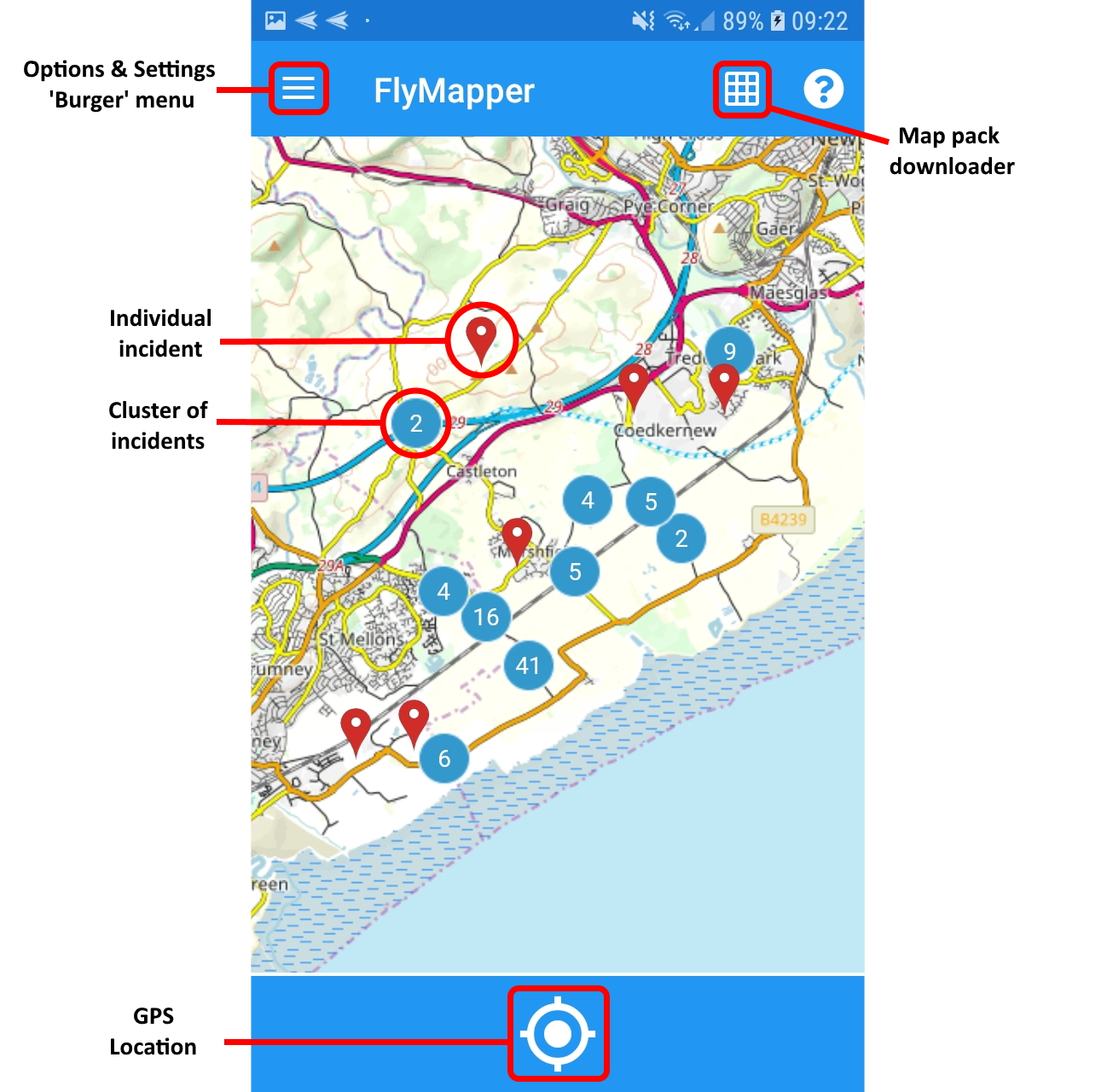The home page is a map. Move around the map by sliding your finger or stylus across the screen. Pinch or stretch with two fingers to zoom in or out.
When the map is zoomed out you may see incidents grouped into clusters (see Fig. 1). Zoom in to see the individual incidents within the cluster. Incidents are colour coded; red for unresolved, green for resolved. Tap on an incident to see details.
You will be able to see incidents that you or other users from your organisation have recorded. You may be able to see incidents from users in other organisations, but only if those organisations have opted to share that information.
You will have full edit rights to any incidents that you recorded
You will have partial edit rights to incidents recorded by other users in your organisation (changing the status)
You will not have any edit rights for incidents recorded by users in other organisations.